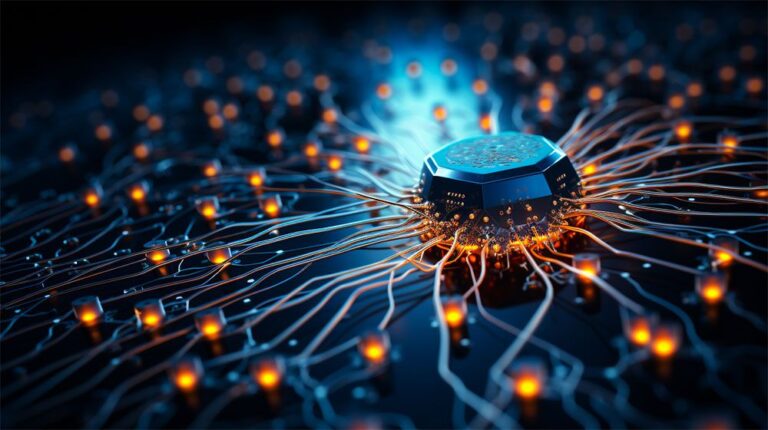From Novice to Pro: A Beginner’s Guide to Becoming a Video Creator
In today’s digital world, video content is king. Whether it’s for social media, YouTube, or personal projects, video creation has become an essential skill for anyone looking to engage with an online audience. But how do you go from being a complete novice to a pro video creator? In this guide, we’ll take you through the essential steps to becoming a successful video creator, including the tools, strategies, and tips that can help you level up your skills and stand out in a crowded space.
Step 1: Understand the Basics of Video Creation
Before you dive into creating videos, it’s essential to understand the basics. Video creation is not just about filming and editing; it’s about telling a story. Every video has a purpose—whether it’s to inform, entertain, or inspire. As a beginner, your goal is to learn the fundamentals of video composition, lighting, and sound.
Key Components of a Good Video
- Lighting: Good lighting is crucial for video quality. Natural light is ideal, but if you’re working indoors, consider investing in softbox lights or ring lights.
- Framing and Composition: A video should have a clear subject and good composition. Use the rule of thirds to make your video visually appealing.
- Sound Quality: Poor audio quality can ruin an otherwise great video. Invest in a good microphone, or ensure you’re filming in a quiet environment.
Once you understand these basics, you can move on to the next phase—choosing the right tools.
Step 2: Choosing the Right Tools
One of the biggest challenges for beginners is figuring out what tools to use. Fortunately, there are a variety of affordable tools for every budget. As you develop your skills, you can gradually upgrade your equipment.
Video Editing Software
As a beginner, you might be tempted to use basic, free video editing software. While these can be good for simple projects, if you want to create professional-looking videos, you’ll need more powerful tools. Here’s where the right video creation platform can make a difference.
If you’re just starting out, look for a user-friendly video creation tool that can help you craft high-quality videos quickly. A video creator tool offers a simple interface with powerful features, such as customizable templates, transitions, and an easy drag-and-drop editor, perfect for beginners looking to create polished content. These platforms often provide everything from basic editing to advanced special effects.
Camera Equipment
While your smartphone can work well for beginner-level video creation, investing in a good camera can take your content to the next level. For high-quality videos, look for a camera with good autofocus, a high resolution, and manual control over exposure and white balance. A DSLR or mirrorless camera is a popular choice among video creators.
Audio Equipment
Sound is just as important as visuals. A built-in camera microphone will often result in poor sound quality. You can get a good external microphone that will dramatically improve your audio. Lavalier microphones or shotgun mics are great options for different video styles.
Step 3: Learn Video Editing
Editing is where your video really comes to life. It allows you to take raw footage and shape it into a cohesive, engaging story. As a beginner, the learning curve can feel steep, but with practice, you’ll get the hang of it.
Start Simple
Begin with simple edits like trimming clips, adjusting volume levels, and adding background music. As you become more comfortable, experiment with more advanced techniques such as color correction, visual effects, and text animations.
If you’re using an intuitive video editing platform, you can create and customize your videos without needing advanced skills. Such platforms offer pre-made templates, effects, and transitions that make it easy to craft professional-looking videos without the steep learning curve.
Advanced Editing Techniques
Once you’ve mastered the basics, you can move on to more complex edits like:
- Color Grading: Adjusting the colors in your video to give it a specific tone or mood.
- Special Effects: Adding transitions, overlays, and animations to make your videos stand out.
- Sound Design: Layering different sound elements to create a more immersive experience.
Step 4: The Power of Faceless Content
In recent years, there’s been a rise in “faceless” content, especially on platforms like Instagram and YouTube. Faceless content can be a powerful tool for video creators, as it allows you to produce content without needing to appear on camera.
Why Faceless Content Works
Faceless videos have a unique appeal because they allow the content itself to take center stage. Whether it’s a voiceover, animated graphics, or a screen recording, faceless videos can be just as engaging as videos with a host on screen.
If you’re unsure how to start creating faceless content, there are various tools available that make the process simple. Faceless Instagram reels, for instance, can help you craft engaging Instagram Reels without showing your face. Using visual elements like text, graphics, and voiceovers, you can create eye-catching content that connects with your audience.
How to Create Faceless Videos
Creating faceless videos is easier than you think. Here’s how you can get started:
- Use Voiceovers: Record a clear and engaging voiceover to narrate your video.
- Utilize Stock Footage: Many video platforms offer stock footage that you can use to create dynamic visuals.
- Add Animations: Animated elements can make your video more dynamic and engaging.
By embracing faceless content, you can create videos while maintaining your privacy, giving your audience a more focused and creative experience.
Step 5: Experiment with AI Tools for Video Creation
As video creation evolves, artificial intelligence (AI) tools are becoming a game-changer for creators. AI can simplify the video editing process, allowing creators to focus on the creative aspects while the technology handles time-consuming tasks.
The Rise of AI Video Apps
AI-powered video editing apps are designed to automate tasks like editing, color correction, and even generating subtitles. These tools can save you hours of editing time and help produce high-quality content faster.
One such tool is a video AI app that uses AI to help you edit videos quickly. This app can help you select the best clips, adjust audio, and apply special effects with just a few clicks. For beginners, AI video apps are an excellent way to enhance your editing capabilities without needing to become an expert in manual video editing.
Benefits of AI for Video Creators
- Speed: AI can speed up the editing process, allowing you to produce content faster.
- Automation: AI tools can automate repetitive tasks like trimming or color correction, saving you time.
- Quality: AI-powered tools often have advanced algorithms that improve the overall quality of your video.
With the help of these tools, you can focus on the creative side of your content while letting AI handle the heavy lifting.
Step 6: Publish and Promote Your Videos
Now that you’ve created your videos, it’s time to share them with the world. Publishing your content is just as important as creating it. Choose the right platform for your target audience, whether it’s YouTube, Instagram, TikTok, or another platform.
Tips for Promoting Your Videos
- Use SEO Techniques: Use relevant keywords in your title, description, and tags to ensure your video reaches the right audience.
- Engage with Your Audience: Respond to comments and create a community around your content.
- Consistency is Key: Post regularly to keep your audience engaged and attract new followers.
Step 7: Continuously Improve Your Skills
Becoming a professional video creator doesn’t happen overnight. It takes time, practice, and a willingness to keep learning. Whether it’s experimenting with new editing techniques, exploring new video formats, or analyzing the performance of your videos, always look for ways to improve.
Conclusion
From novice to pro, the journey to becoming a successful video creator is all about learning and adapting. With the right tools, like easy-to-use video editors, AI-powered apps, and the ability to create faceless content, anyone can create high-quality videos that engage and entertain. The world of video creation is vast, and as you continue to hone your skills, you’ll find endless opportunities to express your creativity and connect with your audience.
Stay Connected With: Hiphophiphop