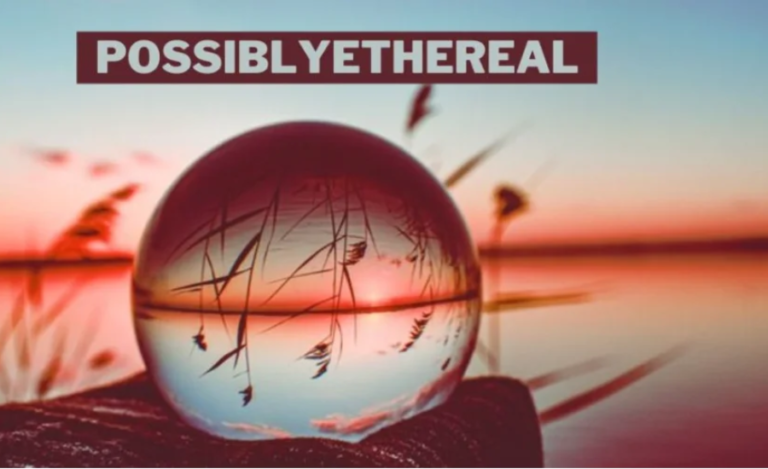VPNs: Enhancing Security and Privacy in the Digital Age
What is a VPN?
A Virtual Private Network (VPN) is a sophisticated technology that allows users to create a secure and encrypted connection to another network over the Internet. Originally designed to connect business networks using public infrastructure securely, VPNs are now commonly used to secure home internet connections and access geographically restricted content. By understanding how VPNs work, you can better appreciate their significance in today’s digital landscape. This knowledge empowers users to make informed decisions about ensuring their online privacy and preserving the integrity of their sensitive information.
VPNs work by routing your internet traffic through an encrypted tunnel to a server operated by the VPN provider, masking your IP address and making your online activities virtually untraceable. This encryption prevents hackers, ISPs, and government agencies from spying on your internet usage. Additionally, VPNs can bypass geographic restrictions, allowing users to access content that may be blocked or censored in their region, such as streaming services or news websites. Many businesses utilize VPNs to enable secure remote access for employees, ensuring that sensitive corporate data remains protected even when accessed from outside the office. VPNs become vital for maintaining online security and privacy as cyber threats evolve.
How VPNs Work
VPNs function by routing your device’s internet connection through the private server of your chosen VPN provider rather than directly through your internet service provider (ISP). This means that when your data is transmitted over the Internet, it appears to come from the VPN server rather than your device, providing an added layer of privacy and security. Essentially, the VPN creates a secure “tunnel” for your data, encrypting it to shield it from intruders and prying eyes. This encryption ensures that even if data packets are intercepted, they remain unintelligible without the proper decryption key.
VPNs are beneficial for protecting sensitive information when using public Wi-Fi networks, which are often vulnerable to cyberattacks. By masking your IP address, a VPN also helps maintain anonymity online, preventing websites and advertisers from tracking your browsing habits. In addition to privacy benefits, VPNs can bypass geographic restrictions, allowing you to access content that may be blocked or censored in your location. This makes them a popular tool for streaming services, online gaming, and accessing region-specific websites. Furthermore, businesses frequently use VPNs to provide secure remote access to their internal networks, ensuring employees can safely work anywhere.
Benefits of Using a VPN
Using a VPN offers myriad benefits, making it an indispensable tool for many internet users today. One primary advantage is enhanced security. VPNs protect your data from cyber threats such as hacking and phishing by encrypting your internet traffic. Additionally, VPNs allow you to access geo-restricted content, such as streaming services and websites that may be blocked in certain regions, enabling you to enjoy global content freely. Another significant benefit is the protection of your online identity. By masking your IP address, VPNs help you remain anonymous online, preventing websites and third parties from tracking your activities. VPN usage has substantially increased in recent years due to growing concerns about online privacy and security breaches.
Moreover, VPNs are crucial for maintaining privacy on public Wi-Fi networks, which are often unsecured and susceptible to cyber-attacks. They also offer a reliable solution for bypassing internet censorship in countries with strict online regulations, allowing users to access the free and open Internet. For businesses, VPNs enable secure remote access, allowing employees to connect to their company’s network safely from anywhere in the world. This ensures the protection of sensitive corporate data and supports the growing trend of remote work. Additionally, a VPN can improve online gaming experiences by reducing lag and preventing DDoS attacks, ensuring smoother and safer gameplay.
Choosing the Right VPN
With many VPN services available, selecting the right one can take time and effort. Several key factors should be considered to ensure you choose a VPN that meets your needs. Speed is critical, as a slow VPN can hinder your online experience. Look for providers that offer high-speed servers and minimal latency. Security protocols are another crucial factor. Opt for VPNs that use strong encryption standards and support secure protocols. User reviews and ratings can provide valuable insights into the reliability and performance of a VPN service. Prioritize providers with a strict no-logs policy, ensuring your online activities are not recorded or stored. While free VPN services may be tempting, they often have limitations, such as reduced speed, usage caps, or compromised privacy. Investing in a reputable paid VPN service with robust features and a proven track record in securing user data is generally advisable.
VPN and Businesses
Businesses, particularly those with remote workforces, frequently use VPNs to secure access to their networks and resources. This is especially crucial in the current era, where remote work has become more prevalent. VPNs enable employees to securely access sensitive company data and systems from anywhere worldwide, thereby maintaining productivity and collaboration. This is particularly important in sectors that handle highly confidential information, such as finance, healthcare, and legal services. Additionally, VPNs help safeguard against cyber threats by encrypting data transmissions and ensuring secure communication channels. With the rise of remote work, the importance of VPNs in protecting business data has become increasingly evident.
Tips for Using a VPN Effectively
- Update your VPN software regularly to take advantage of the latest security features. This ensures that you are protected against new and emerging threats.
- Select a VPN server geographically close to your location for better speed. Proximity can reduce latency and improve your overall browsing experience.
- Ensure that the VPN has a kill switch feature, which automatically stops your internet connection if it drops. This protects your data from being exposed if the VPN fails.
- Be cautious when using public Wi-Fi, and always connect to your VPN before accessing sensitive information. Public Wi-Fi networks are often unsecured and susceptible to cyber-attacks, making a VPN essential for protecting your data.
Get the latest alerts and updates directly. Hip Hop Hip Hop!